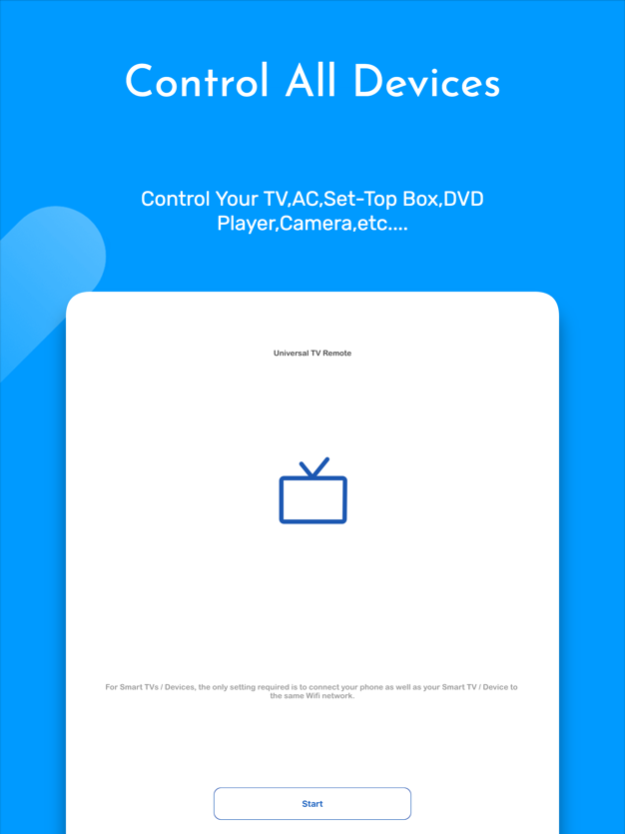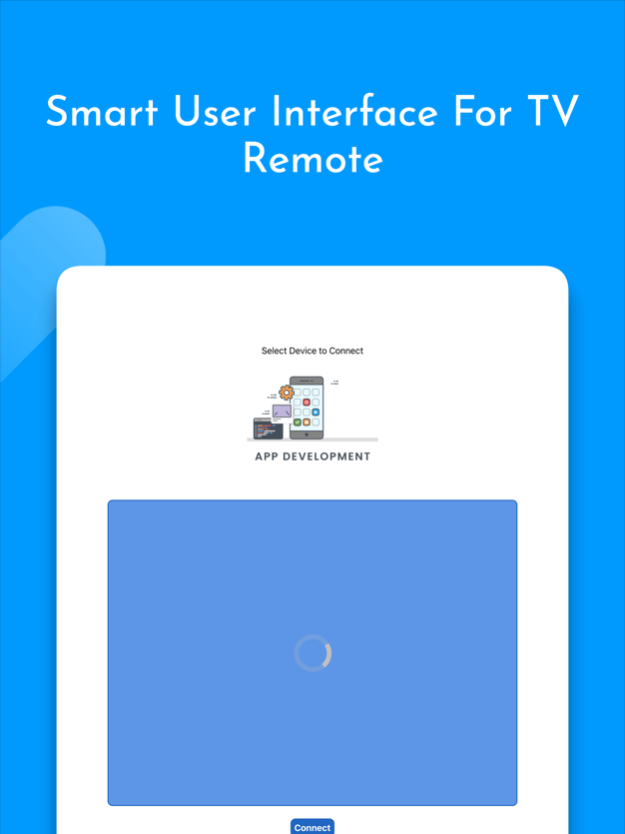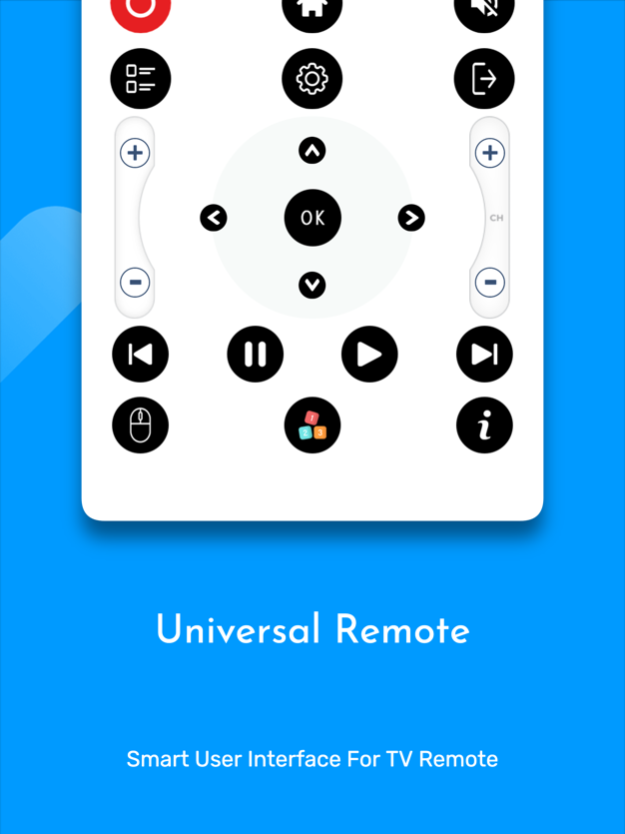Universal Remote & TV Remote
Free Version
Publisher Description
This device can also be linked to your smart TV via wireless Internet, quick remote setup, and TV controller device. This is one of the greatest tv remote devices in the play store. This is also the best remote and mobile television app for all television sets and digital remote controllers, as well as remote control of all television sets and the Top box for all ac devices. The leading TV companies in the world today are included this app for all tv and ac for & all set-top boxes. For this, We constantly work to include the maximum of television and upgrade the remote control app accordingly. No need to use different remote controls for electronic devices as it is an all-in-one remote controller.
For Smart TVs / Devices, the only setting required is to connect your phone as well as your Smart TV / Device to the same Wifi network.
For IR TVs, your phone must have a built-in Infrared (IR) feature for the app to work as a remote control. The IR feature is required to send signals from your phone to the TV set just like a normal TV remote.
Features of IR Universal Remote Control:
• Power ON / OFF Control.
• AV / TV.
• Mute / Un-Mute.
• Channel Digits buttons.
• Channel index and lists.
• Volume Up Control.
• Volume Down Control.
• Channel Up Control.
• Channel Down Control.
• Menu Button with up / down and left / right Controls.
• Red / Green / Blue / Yellow (Multiple purpose soft keys).
Try this amazing App and let it replace your remotes in your home maybe never can be found somewhere in the corner.
About Universal Remote & TV Remote
Universal Remote & TV Remote is a free app for iOS published in the System Maintenance list of apps, part of System Utilities.
The company that develops Universal Remote & TV Remote is ABDELILAH CHETOUANE. The latest version released by its developer is 1.0.
To install Universal Remote & TV Remote on your iOS device, just click the green Continue To App button above to start the installation process. The app is listed on our website since 2023-08-28 and was downloaded 1 times. We have already checked if the download link is safe, however for your own protection we recommend that you scan the downloaded app with your antivirus. Your antivirus may detect the Universal Remote & TV Remote as malware if the download link is broken.
How to install Universal Remote & TV Remote on your iOS device:
- Click on the Continue To App button on our website. This will redirect you to the App Store.
- Once the Universal Remote & TV Remote is shown in the iTunes listing of your iOS device, you can start its download and installation. Tap on the GET button to the right of the app to start downloading it.
- If you are not logged-in the iOS appstore app, you'll be prompted for your your Apple ID and/or password.
- After Universal Remote & TV Remote is downloaded, you'll see an INSTALL button to the right. Tap on it to start the actual installation of the iOS app.
- Once installation is finished you can tap on the OPEN button to start it. Its icon will also be added to your device home screen.